- Download the JRebel standalone nightly build. By downloading you accept EULA terms.
- Extract the downloaded file.
- Open your IDE’s JRebel settings.
- Access Advanced options.
- Point your IDE to the new jrebel.jar you extracted earlier!
Image
- Open Help > Install New Software…
- Work with this URL https://update.zeroturnaround.com/update-site-nightly/.
- Complete the plugin installation.
Image

- Download the JRebel IntelliJ IDEA plugin. By downloading you accept EULA terms.
- Open File > Settings. Select Plugins.
- Press Install plugin from disk…
- Browse to the downloaded archive and press OK. Complete the installation.
Image

- Download the JRebel NetBeans plugin. By downloading you accept EULA terms.
- Open Tools > Plugins.
- Select the Downloaded tab. Press Add Plugins…
- Browse to the downloaded NBM file and press OK.
- Press Install and complete the plugin installation.
Image
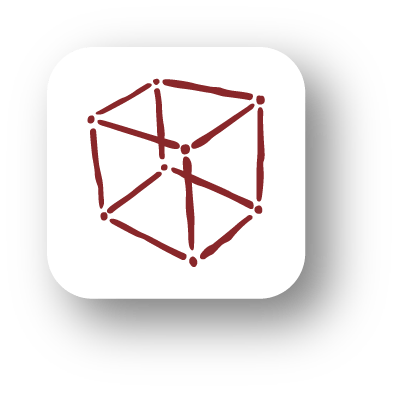
- Add a new update site: https://update.zeroturnaround.com/update-site-nightly/.
- Complete the plugin installation.
Image

- Download the JRebel JDeveloper plugin. By downloading you accept EULA terms.
- Open Help > Check for Updates.
- Select Install From Local File.
- Browse to the downloaded ZIP and press Next. Complete the installation.
Using JDeveloper 11g R1? Download this JRebel JDeveloper plugin nightly build instead. By downloading you accept EULA terms.
Image

- Download nightly build file (.vsix) at https://dl.zeroturnaround.com/jrebel/vscode/
- Open VSCode
- Open Extensions tab and Click Ellipse in upper right corner
- Click "Install from VSIX"
- Choose the nightly build file and install.
- Restart VSCode as instructed.
Image
