Many team leaders struggle to get their Java developers to use the same Java tech stack — or they don’t even try. That’s because many developers are stalwart fans of what they know, despite what their coworkers use or company initiatives to standardize development toolchains.
Whether you’re a novice Java developer learning an IDE for the first time or a seasoned programmer looking to see if the grass is greener on the other side of the fence, you've come to the right place. We've ranked the three most popular Java IDEs of 2026, and outlined the benefits, drawbacks and use cases for each. In addition, we talk about up-and-coming multi-language IDEs and how they may impact the Java development ecosystem.
What is a Java IDE?
Back to topAn integrated development environment, or IDE, is a software program that developers use to write and debug code more easily. Java IDEs can increase productivity by combining capabilities such as editing, building and testing within a single application.
The Most Popular Java IDEs of 2026
Ranking the best Java IDEs is difficult, but the top choice is overwhelmingly IntelliJ IDEA. That should come as no surprise; Java users turn to IntelliJ IDEA because it's feature-rich and stable for enterprise development needs. What's more interesting, however, is what's behind that stalwart #1 ranking.
According to the 2025 Java Developer Productivity Report, 84% of respondents use are using IntelliJ IDEA,
VS Code (aka Microsoft Visual Studio Code) overtook the second position (31%) for the first time ever, and Eclipse slipped to third (28%). Other responses included, browser-based IDEs (1%), and JetBrains Fleet (3%).
Want to contribute to next year's rankings? Take the 2026 Java Developer Productivity Survey today!
Year-Over-Year Comparison for IDE Usage
Digging into the numbers deeper, and you'll find some interesting trends in the most popular Java IDEs when comparing 2024 to 2025. IntelliJ IDEA has firmly held the top spot over that timespan, with the Java IDE's popularity only increasing from 71% to 84%. Over that same time period, the popularity of Eclipse has dipped slightly from 39% to 28%, while adoption of VS Code has gone from 34% to 31%. Respondents could select more than one Java IDE.
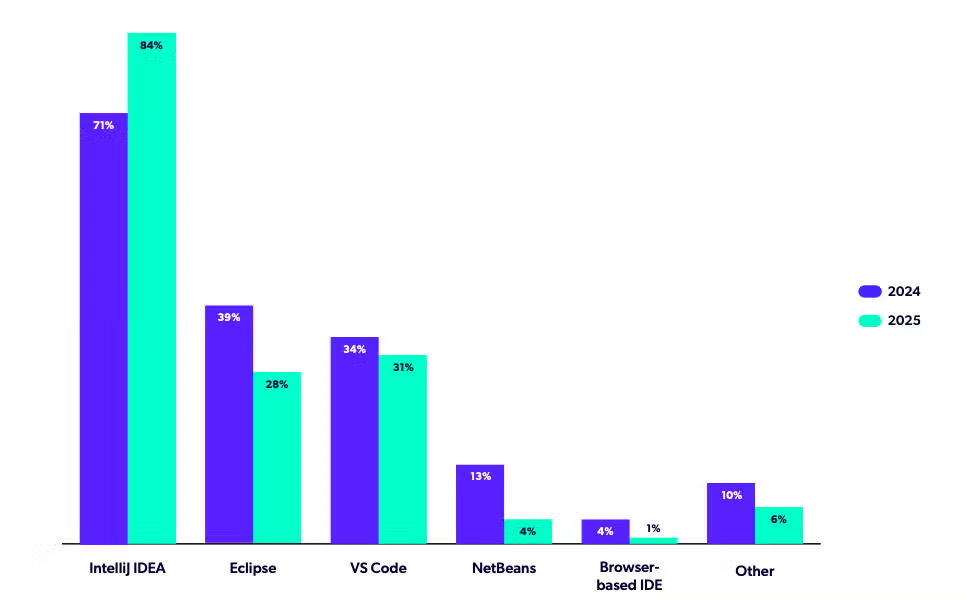
Source: 2025 Java Developer Productivity Report
Using Two or More Java IDEs
Adoption rate is a good proxy for the quality of an IDE, but with one hitch: increasingly, Java developers are using multiple IDEs to meet the needs of their Java development practices. In fact, 42% of respondents say they use more than one Java IDE in their Java development practice. Among respondents using IntelliJ IDEA as their primary IDE, 68% also reported using VS Code as a secondary IDE.
Back to topIntelliJ IDEA
IntelliJ IDEA is the most popular Java IDE in use today. It’s full-featured, meaning it has a long list of productivity-enhancing features that make it a must-have for many Java developers. Many of those features, like code completion, are highly customizable, and can be tuned to fit the needs of the individual developer. IntelliJ also includes an extensive marketplace for plugins to increase productivity and functionality, including JRebel.
Key Features and Use Cases for IntelliJ IDEA
There’s a reason that IntelliJ IDEA is by far the most popular Java IDE. Key features include:
- Smart code completion
- Navigate to completion
- Version control
- New language feature support
- Integrated AI features
The above-mentioned features are also highly customizable, which makes IntelliJ IDEA a popular choice for complex enterprise development environments. While the IDE can be cost prohibitive for teams with small budgets, IntelliJ IDEA with JRebel is a top pick for large Java development teams.
🧠 Further Reading: Your Guide to AI in Java IDEs
Back to topEclipse
Like IntelliJ IDEA, Eclipse is a mature IDE that offers a feature-rich Java development experience. The key differences between IntelliJ vs. Eclipse are the learning curve and the price.
Key Features and Use Cases
Java developers choose Eclipse vs. IntelliJ over other Java IDEs for several reasons, including:
- Highly extensible
- Code completion
- Refactoring functionality
- Error detection
Eclipse has all of the features of enterprise-ready software except for the price tag; it’s free for business use. It's also an open-source project, which means it relies on community contributions for support and updates.
These factors make Eclipse a natural pick for businesses that have more experienced development teams or large scale projects.
Back to topVS Code
VS Code recently took the second position in the ranking of the best Java IDEs, but it has a couple key differentiators from IntelliJ IDEA, Eclipse, and other Java IDEs. VS Code is free and it's also a multi-language development evironment. Developers familiar with other languages have likely worked with Microsoft’s IDE.
Key Features and Use Cases
VS Code offers a number of features that make the IDE attractive to Java developers on its own or in conjunction with other IDEs. These include:
- Support for multiple languages
- Code navigation and completion
- Support for GitHub CoPilot
- Advanced debugger features with Debugger for Java
What’s more, the JRebel VS Code extension creates further efficiencies for Java developers who are looking to use VS Code as their primary IDE, or to supplement in conjunction with IntelliJ IDEA or Eclipse.
⚙️ Learn more about debugging with VS Code.
Back to topHonorable Mentions
While the above mentioned IDEs clearly garner the most usage and the Eclipse vs. IntelliJ debate generates the most discussion, there are a few other Java IDEs worth mentioning.
JetBrains Fleet
JetBrains Fleet purports to offer a new view on how an IDE can be organized. Fleet enables developers to collaborate on writing code in real time. It is also a multi-language developer, which supports the rise of polyglot development environments.
According to the 2025 Java Developer Productivity Report, 3% of developers are using Fleet. This is especially notable given that Fleet was in Beta until the end of 2024.
NetBeans
Developers who want to develop natively with Maven will want to strongly consider NetBeans. It’s slightly easier to use than Eclipse, so it’s also a good choice for beginner developers who don’t have the budget for IntelliJ IDEA. One of the advantages of NetBeans vs. Eclipse or other Java IDEs is that it’s part of the Apache ecosystem, meaning that this Java IDE offers built in Apache Maven functionality for users.
🗒️ Using Maven? Check out this Maven Command Lines Cheat Sheet.
Oracle JDeveloper
For Java developers working fully within the Oracle ecosystem, JDeveloper is a viable choice. It integrates directly with Oracle Weblogic and Oracle ADF, and can be used throughout the full development lifecycle.
Back to topFinal Thoughts
Choosing the best Java IDE can be a tough decision—and a combination of multiple IDEs might be the best fit for your organization. There's more to picking the best Java IDE in 2026 than just comparing IntelliJ vs. Eclipse. But as outlined above, IntelliJ IDEA, VS Code, Eclipse, Fleet, JDeveloper, and NetBeans IDEs each have their own advantages for Java developers. Aligning those benefits with your needs will help make your choice a success.
Try JRebel on Your Java IDE
JRebel integrates directly into your IDE of choice to eliminate redeploys. See for yourself during your 14-day free trial.