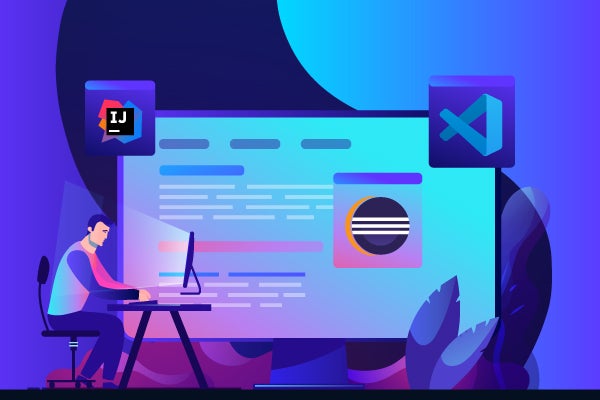Blog
Blog Exploring IBM WebSphere Application Server
Is IBM WebSphere the right application server for your organization and your needs? Curious about the features, benefits, and drawbacks of this commonly used platform? This blog covers all the details so you have the information you need in one convenient place.
Java Application Development
 Blog
Blog Tips for Java Developers to Overcome Cloud Complexity Challenges
Cloud development has removed the burden of managing servers and scripts, but it has also introduced new productivity challenges, such as slow redeployments, JVM startup latency, and complex dependency management. How can you overcome these issues to reduce complexity and boost productivity? Read on to find out.
Developer Productivity