Upgrading Java versions can require significant lift and downtime, but can also pose a huge benefit in terms of new features and improved security. Is it worth the investment to upgrade to Java 21? Is the jump from Java 8 or Java 11 too big of a hurdle to overcome? Read on to learn more about the key benefits and considerations of updating Java versions to Java 21.
Are Your Peers Upgrading Java Versions?
According to the 2024 Java Development Productivity Report, 11% of respondents had already upgraded to Java 21 (as of January 2024). Conversely, 45% of respondents said they were using Java 11 or older versions. Of note is the quick adoption Java 21, which was released in September 2023.
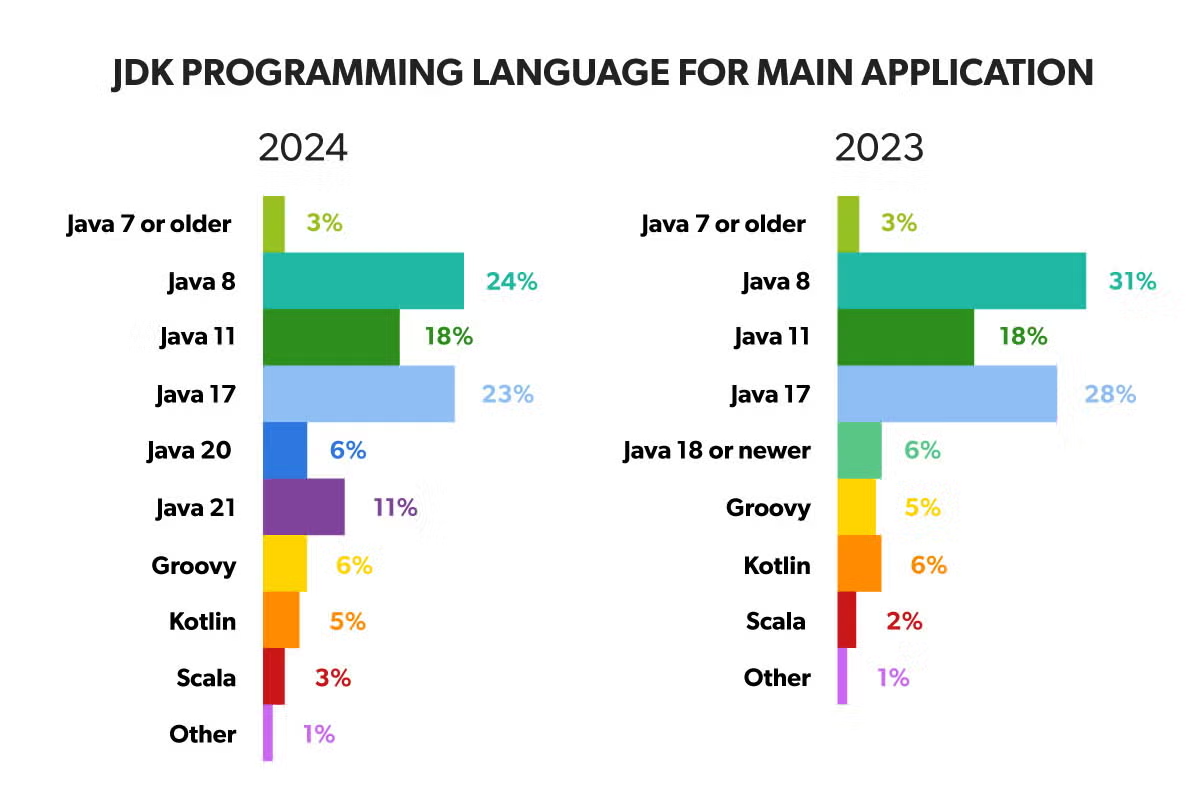
Want more Java insights? Download your copy of the 2024 Java Developer Productivity Report today.
What is Java LTS?
Java LTS versions, or long-term support versions, are JDK versions for which Oracle has committed to supporting for several years. This makes Java LTS versions more readily used in enterprise environments.
Oracle discontinued premiere support for Java 8 in March 2022 and Java 8 in September 2023. This leaves Java 17 and Java 21 as the only Java LTS versions for which Oracle currently offers standard support.
📚 Further Reading: What is Java LTS and Why Does it Matter?
Non-LTS releases may have one or two preview features worth checking out, but they are mainly bug fixes for previous releases.
🆕 Java 23 is here. Discover what's included in the latest JDK version.
Many businesses choose to only update Java versions to those with long-term support. Upgrading to a non-LTS version may result in some headaches six months down the road when your team needs support, and none is available.
⚙️ Need JDK Support? OpenLogic can help.
Back to topWhy Update Java Versions
As with any technology, upgrading means changes. New features, security patches, removal of outdated features, and added support are baked into Java LTS releases and thus should be a top-of-mind consideration for anyone who has not updated since Java 8 or Java 11.
In the 2024 Java Development Productivity Report, we also asked developers their reasons for upgrading Java versions, sorted by JDK version. The majority of respondents who were on Java 21 said their primary reason for upgrading was new features, whereas the majority of respondents on Java 17 said security was their primary reason for upgrading.
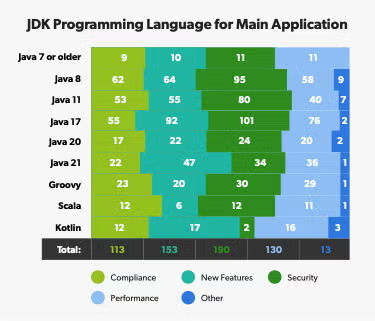
Source: 2024 Java Developer Productivity Report
From a technical perspective, there is a learning curve to upgrading. For example, if you are running Nashhorn Javascript engine (present in versions before Java 15), you should be aware that this was removed as of Java 17 and you would need an alternative.
Back to topKey Considerations for Updating Java Versions
While upgrading to an LTS version provides your team with new features and enhanced support, there is an upfront investment in time and productivity. It does cost time and money to upgrade your Java application infrastructure — and the more applications you have running on Java, the more time it will take. In addition, any third-party applications you’re using will also need to support the new version.
If your team is considering updating Java versions, consider these four questions:
- Will it save development time?
- Will it reduce code maintenance?
- Will it improve runtime performance?
- Will it reduce safety and security risks?
New Features in Java 21
Ready to update Java versions to a Java LTS version? Read on to learn more about new features and enhancements in Java 21.
Learn More About Java 21
Permanent, Proposed, and Incubator Enhancements in Java 21
Incubator JEP
The incubator JEP included in Java 21 isvJEP 448 - Vector API (Sixth Incubator)
Preview JEPs
The six preview JEPs included in Java 21 are:
JEP 430: String Templates
JEP 442: Foreign Function & Memory API (Third Preview)
JEP 443: Unnamed Patterns and Variables
JEP 445: Unnamed Classes and Instance Main Methods
JEP 446: Scoped Values
JEP 453: Structured Concurrency
Permanent JEPs
The eight permanent JEPs included in Java 21 are:
JEP 431: Sequenced Collections
JEP 439: Generational ZGC
JEP 440: Record Patterns
JEP 441: Pattern Matching for switch
JEP 444: Virtual Threads
JEP 449: Deprecate the Windows 32-bit x86 Port for Removal
JEP 451: Prepare to Disallow the Dynamic Loading of Agents
JEP 452: Key Encapsulation Mechanism API
Security Features in Java 21
New features notwithstanding, staying on an older version of Java may lead to security vulnerability further down the road. Non-LTS releases are only supported for six months post-general availability and do not see any more public updates after that. Each subsequent JDK release includes major security patches, but this also requires updating every six months.
By upgrading to an LTS version that has a guaranteed shelf life of three years or more, your team won’t have to worry about updating every six months for security patches and updates.
Should I Update to Java 21?
In most cases, yes. If your team is using Java 8 or earlier, you’re missing out on many new features and functionality, including JDK enhancement processes (JEP).
The change and innovation that has propelled Java forward is still going strong. Looking forward, Java is expected to remain a top language for enterprises. Those who upgrade earlier will gain an edge over those still reluctant to migrate as support on earlier Java versions becomes more limited. In the end, Java is a community language — and as long as developers use it and innovate on it, it will be worth following along.
Back to topFinal Thoughts
Updating your Java version can be an investment, but one that may have an instantaneous ROI for your Java team. Another high-value investment for your team is JRebel, a JVM plugin that saves developers hundreds of hours per year.
JRebel skips the redeploy phase of development, so developers can see their code changes instantly. Test it out for your team to see how easy it can be — your 14-day free trial is only a click away.