Is IBM WebSphere the right application server for your organization and your needs? Curious about the features, benefits, and drawbacks of this commonly used platform? This blog covers all the details so you have the information you need in one convenient place.
What Is IBM WebSphere Application Server?
IBM WebSphere Application Server (WAS or WebSphere) is a leading, enterprise-grade Java application server designed for deploying, running, and managing mission-critical Java EE and Jakarta EE applications at scale.
It is widely trusted in industries like finance, manufacturing, and healthcare for its reliability and strong ecosystem of tools and support.
Since its release in 1988, WebSphere Application Server has evolved into two main offerings: Traditional WebSphere (tWAS or WAS Classic) and WebSphere Liberty. Traditional WebSphere is the original, full-featured, mature Java EE platform built for complex, monolithic enterprise applications. It offers advanced clustering, comprehensive security, and broad API support, but it also requires more resources and can be challenging to configure and manage. WebSphere Liberty, released in 2012, is a lightweight, modular, and cloud-native alternative designed for modern architectures. It loads only the features an app needs, starts in seconds, and is optimized for microservices.
IBM is positioning WebSphere Liberty as the future of its application server portfolio and continues to see new versions and features. The company has not released a new major version of traditional WebSphere since version 9.0 in 2015, and support for it is slated to end in 2030.
Organizations seeking to maintain and modernize Java workloads across multiple cloud environments can opt for the Hybrid Edition, which combines both traditional WebSphere and WebSphere Liberty, along with AI-powered migration tools, under a single, flexible license.
Is IBM WebSphere Application Server Free?
WebSphere is not free. However, IBM does offer a 60-day trial, during which developers can download both traditional WebSphere and WebSphere Liberty for free and use them with no restrictions.
Single developers can use both versions for free, as long as they are used on a single-developer machine. This application server is intended mainly for individual or small company use, as long as the total cumulative JVM heap space across all running instances at their company doesn't exceed 2 gigabytes. In both cases, there is no formal support from IBM.
Example IBM WebSphere Application Server Architecture
WebSphere’s architecture is defined by a sophisticated set of interconnected components. The following diagram, taken from the official IBM WebSphere Application Server documentation, illustrates a typical single-server installation. Let’s take a closer look at three key components.
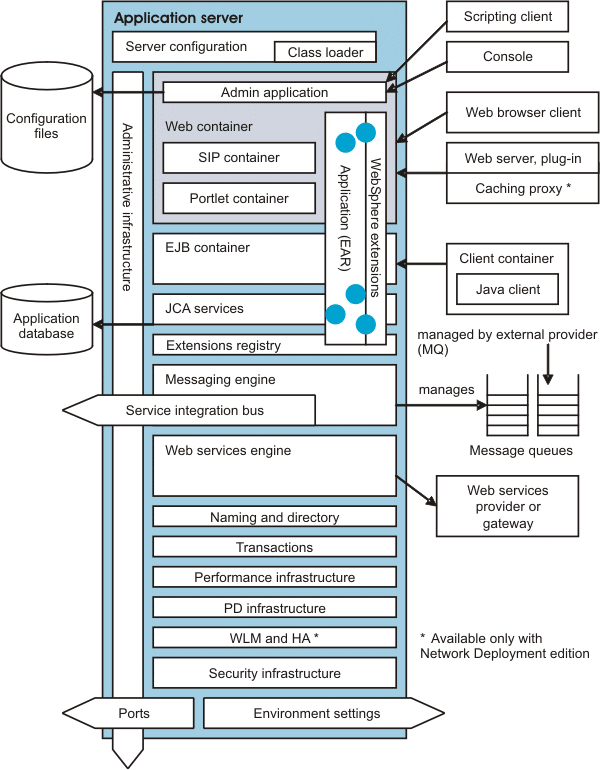
1. Web Container
The Web Container in WebSphere is where web application components, such as servlets and JSP files, actually execute. Each Web Container is paired with a web server, which manages the transport chain and handles incoming HTTP requests.
2. Messaging Engine
WebSphere includes a Messaging Engine, built on JMS (Java Message Service) and JCA (Java Connector Architecture) standards. This component enables asynchronous message processing, allowing the server to efficiently handle requests that do not require immediate responses. A Messaging Engine is automatically provisioned for every new application server or server cluster.
3. EJB Container
The Enterprise Java Beans (EJB) Container is another core component of WebSphere, providing a runtime environment for enterprise beans. You can manage EJB Container settings, including passivation directories and cache configurations, directly through the WebSphere Administration Console.
Back to topNotable WebSphere Application Server Features and Benefits
WebSphere offers several major advantages for IT environments and enterprise Java workloads. These include scalability, a long-established market presence, and a commitment to continuous updates. In recent years, IBM has also introduced features to assist organizations in transitioning to the cloud.
Three features in particular highlight WebSphere’s evolution toward cloud readiness:
MicroProfile Support
WebSphere Liberty includes comprehensive support for MicroProfile, making it an attractive choice for teams building Java-based microservices. MicroProfile is a set of open specifications designed to streamline cloud-native application development, and full integration with WebSphere Liberty means developers can leverage these modern standards directly within the platform. Note that traditional WebSphere only offers limited support for MicroProfile (namely MicroProfile 1.0) as it is primarily designed for monolithic, enterprise-scale workloads.
WebSphere Admin Console
While both WebSphere Liberty and traditional WebSphere provide administrative interfaces, the centralized, feature-rich WebSphere Administrative Console is a hallmark of traditional WebSphere.
Through this centralized interface, administrators can manage a wide array of server settings, from security and application lifecycle management to performance monitoring and system health. For organizations deploying multiple servers, WebSphere Application Server Network Deployment further provides unified management capabilities, ensuring consistent configuration and efficient oversight across environments.
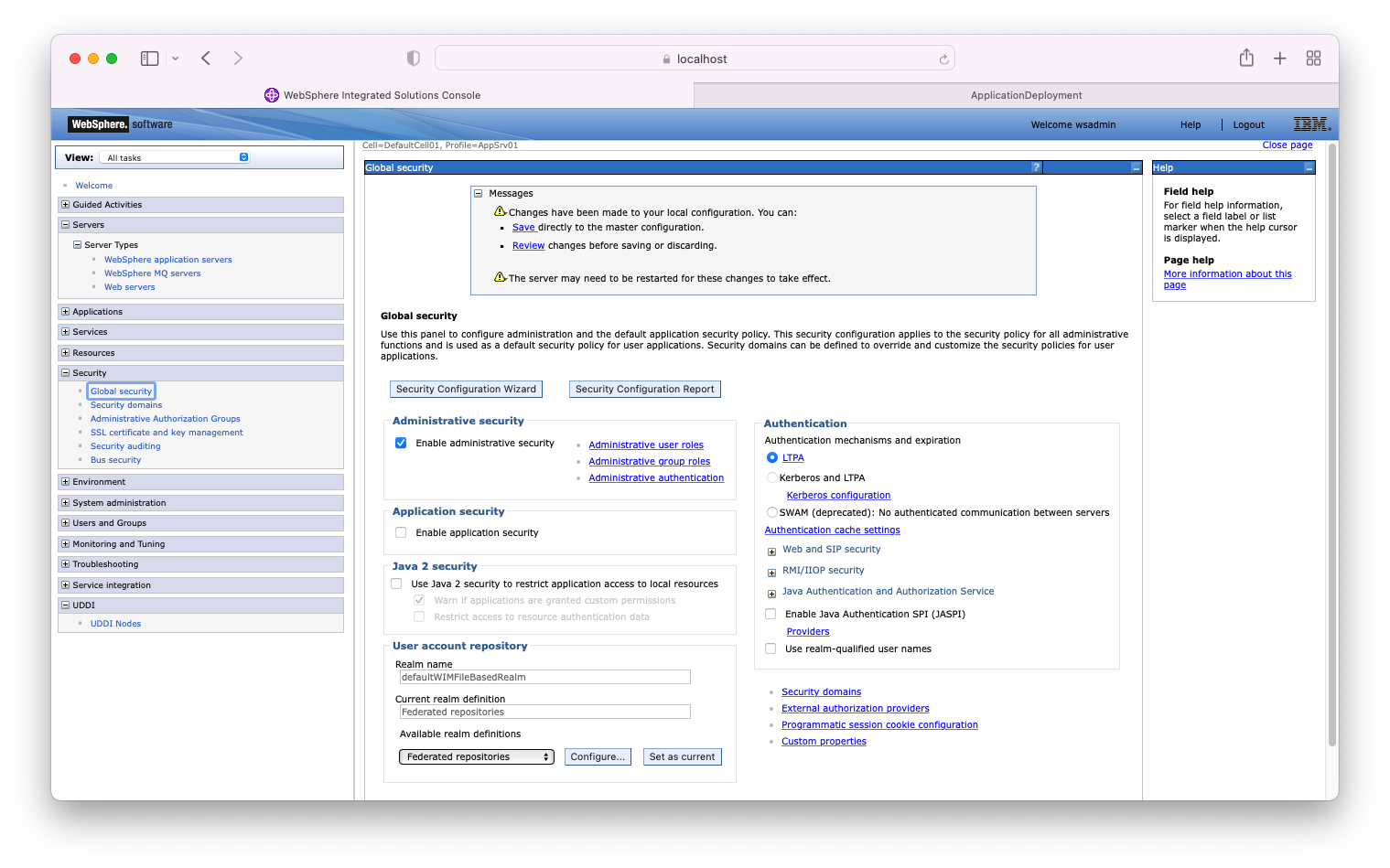
IBM Cloud Integration
WebSphere provides seamless integration with IBM Cloud, eliminating many traditional barriers to cloud adoption. IBM Cloud offers comprehensive support for both traditional WebSphere and WebSphere Liberty, along with multi-cloud integration, enhanced security measures, and flexible licensing models. Consolidating both infrastructure and software under IBM can simplify operations and accelerate digital transformation efforts.
Back to topDrawbacks of Using WebSphere Application Server
Both traditional WebSphere and WebSphere Liberty have their pros and cons. WebSphere Liberty is fast and modular but lacks many of the former’s enterprise features (e.g., full clustering, global transaction propagation). Traditional WebSphere is powerful but can be relatively slow, costly, and complex. Luckily, these challenges are not insurmountable—if you understand them and their tradeoffs.
Redeploy and Restart Times
Traditional WebSphere requires lengthy server or application restarts for most updates, which significantly slows development and testing. Even simple redeployments can take minutes, and larger applications may take over an hour. While there is some support for hot deployment (e.g., dynamically reloading classes in WEB-INF/classes), it is limited and ineffective in complex, high-availability environments.
JRebel can enable developers to skip the rebuild, redeploy, and restart cycle entirely by instantly reloading code changes into a running JVM. It dynamically updates class definitions, annotations, and even certain framework configurations while the application continues to run. And because JRebel is integrated with the server’s classloader, any change made is visible in the running application almost instantly when the developer saves the change in their IDE. This is far more powerful than Java’s built-in HotSwap and goes beyond WebSphere’s native hot deployment capabilities.
Cost
Another major drawback is the high total cost of ownership of traditional WebSphere. Its licensing fees are among the highest in the Java application server market, typically costing several thousand dollars per core per year. These fees can quickly multiply in environments with large server farms or high-core-count hardware.
Beyond licensing, traditional WebSphere demands substantial hardware resources to run efficiently, increasing infrastructure costs. Maintenance, support contracts, and the need for specialized skills further inflate operational expenses.
For cost-sensitive projects, Tomcat, JBoss, or WebSphere Liberty will typically offer better value than traditional WebSphere. Traditional WebSphere should only be selected if strict technical, compliance, or business requirements leave no alternative.
Complexity
Lastly, traditional WebSphere is known for its administrative complexity, driven by a sophisticated, multi-component architecture that demands specialized expertise to set up and maintain.
For example, the administrative console, while comprehensive, is less intuitive than modern DevOps tools. It can make routine tasks (e.g., tuning, troubleshooting, patching) slow and prone to errors, which increases the risk of misconfigurations and downtime. Even basic installations can be difficult outside standard environments, and the platform's rigidity can hinder adaptation to new technologies or business needs.
The good news is that the vast majority of organizations can achieve their goals with Tomcat, JBoss, or WebSphere Liberty. Again, traditional WebSphere should be reserved for scenarios where its exclusive features are absolutely required.
Back to topWhen to Use WebSphere Application Server
Traditional WebSphere excels in environments where security, stability, and high availability are critical—namely, finance, healthcare, government, and retail (e-commerce). This is because it offers advanced clustering, failover, and application profiling features that allow organizations to fine-tune performance for high-demand workloads.
Its comprehensive admin console and tooling support complex deployments, monitoring, and compliance, making it a strong fit for organizations with stringent regulatory needs or those running large monolithic applications with extensive integration requirements.
When Not to Use WebSphere Application Server
For modern, cloud-native, or microservices-based applications, traditional WebSphere may be unnecessarily complex and resource-heavy. Its architecture is less suited to agile development cycles, rapid scaling, or containerized deployments, where lightweight alternatives like Spring Boot, Quarkus, or even WebSphere Liberty are more efficient and developer-friendly.
Small to medium-sized projects or teams with limited budgets will find open-source servers such as Apache Tomcat or WildFly more cost-effective and easier to maintain. Organizations prioritizing fast iteration, minimal vendor lock-in, or modern DevOps practices may find traditional WebSphere’s licensing costs, administrative overhead, and slower redeploy cycles a poor match for their needs.
Back to topFinal Thoughts
IBM WebSphere Application Server is not one solution. It’s a vast platform comprising multiple editions and runtime options, each tailored to distinct deployment scenarios, workload sizes, and modernization strategies.
While traditional WebSphere is the most powerful, it should be used only when absolutely required. In most cases, WebSphere Liberty or Apache Tomcat will deliver better performance, greater simplicity, and lower costs. Base your choice of application server on genuine technical and business needs—not just legacy infrastructure or the assumption that enterprise-grade solutions are superior.
Want to Save Time During IBM WebSphere Development?
The redeploy time for a single code change in WebSphere can eat up minutes (even hours!) in your weekly development time. But with JRebel, you can make those changes instantly. Skip redeploys and save development time with JRebel. See for yourself during your 14-day free trial.