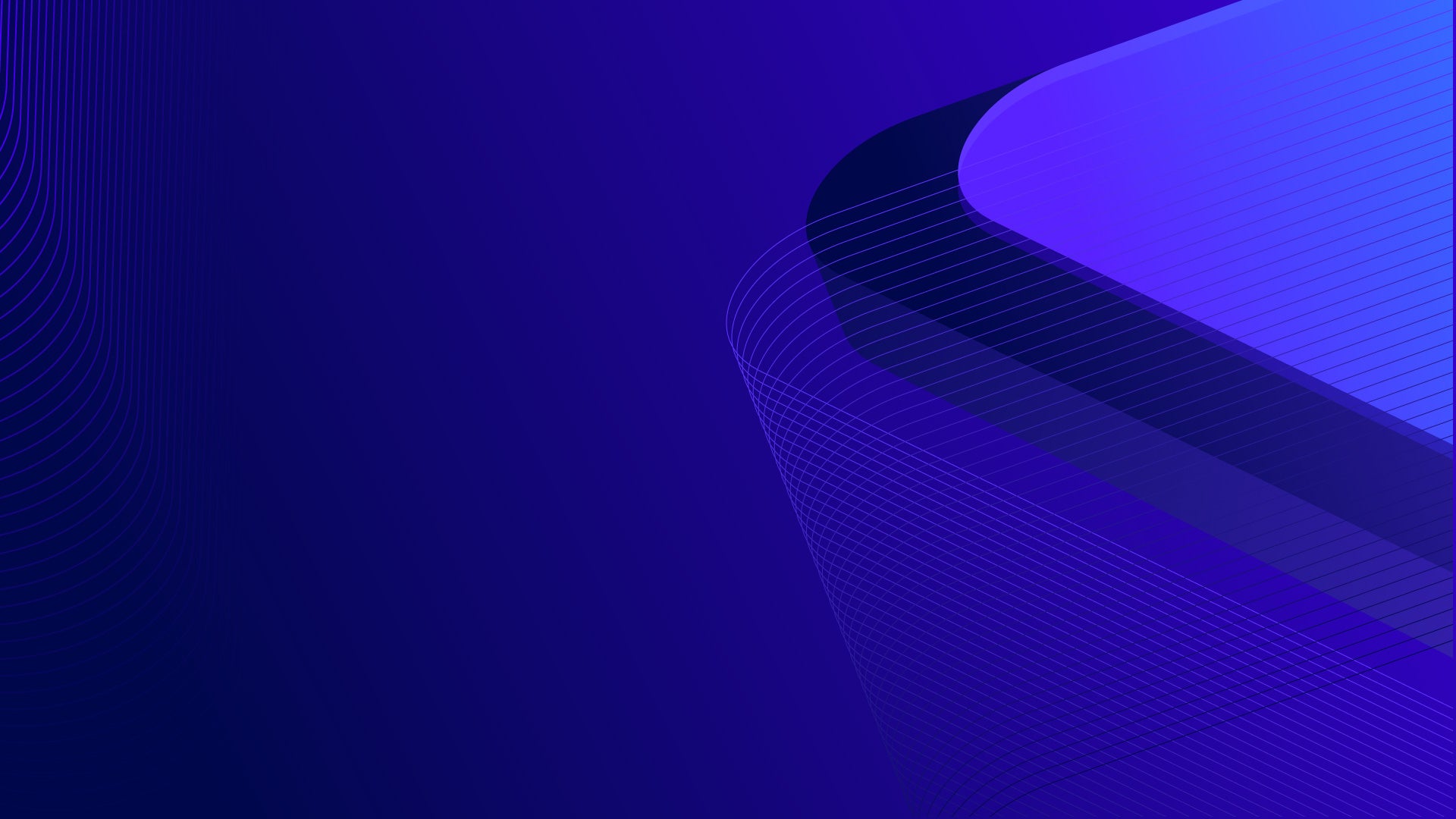Tutorial
Tutorial How to Enable JRebel for Modules in IntelliJ
This video is meant to discuss how to enable JRebel’s rebel.xml configuration files. These configuration files are the only required configuration that JRebel needs in order to map your running application to the workspace. The example in the project is using the IntelliJ IDE with a Maven project.
 Tutorial
Tutorial How to Install JRebel for SAP Hybris/SAP Commerce
Before integrating JRebel into your projects or workspaces, we recommend installing the JRebel plugin. You can do this directly within IntelliJ by navigating to the plugins section. Open the plugins tab, search for “JRebel,” and you’ll see the option appear. In this video, the plugin is already installed—but typically, you’d click on the listing, hit Install, and IntelliJ will prompt you to restart the IDE to complete the setup with JRebel fully enabled.
 Tutorial
Tutorial How to Activate JRebel on IntelliJ
This video shows you how to activate your license after receiving it from our sales team or your network administrator after you have installed the JRebel plugin. At the end of the videos you should be able to activate your JRebel license using a Team URL, license file or activation code, in your chosen IDE of IntelliJ.
 Tutorial
Tutorial JRebel and XRebel with Microservices and Docker
Welcome to Perforce's Java Productivity Toolkit demonstration, with a microservices-based application running in Docker. Today we'll be walking through the two products in the Java Productivity Toolkit, JRebel and XRebel, and we'll show how this will improve your development process.